RatePunk DASHBOARD - what you need to know & how to find your account
Although you don’t need to sign up to use any of our features, we recommend doing it as you’ll have access to your personal dashboard & find all your information in one place. Here's your guide.

By Aistė
Published: April 25, 2023 • 3 min read
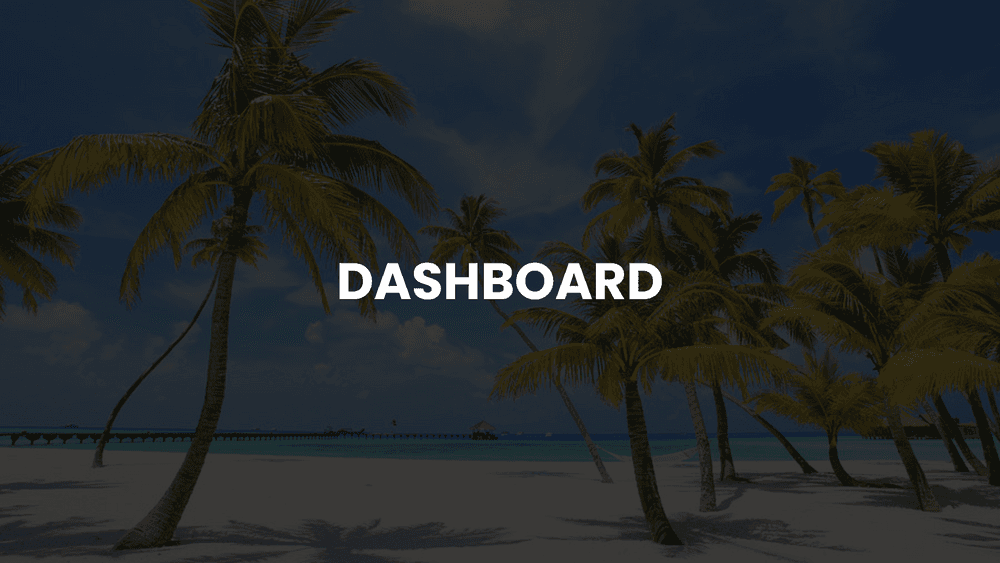
RatePunk is an entirely FREE & safe browser extension, already used by 100k+ travelers worldwide! It can be installed on Chrome, Safari, Firefox, Edge, and Opera and can also be used on your iPhone.
Your dashboard with all RatePunk features is in your personal account.
How to sign in to the RatePunk account?
👉 I WAY - through our main website.
Go to our website - www.ratepunk.com.
At the top of it, you’ll see the toolbar. Click the PROFILE icon. 
You’ll get to the signup page to sign up/log in. 
If you don’t have an account just yet, just click SIGN UP at the top right corner of the website - not a huge brain freeze. Then you’ll be referred to a similar page where you'll create an account by following a few simple steps & access the dashboard for the first time.
If you already have an account (woohoo!), simply choose your preferred way to LOG IN (arrows 1, 2, and 3).
👉 II WAY - through the browser extension.
You can also find your profile through the RatePunk browser extension.
Open your wanted booking website, enter the destination & the dates, and choose one hotel from the list. In other words, make RatePunk pop up.

You’ll see a little SETTINGS button. Click on it, and choose the PROFILE option from the list. You’ll be referred to the same signup page - then just follow the steps mentioned above to log in/sign up.
What can you find in the dashboard?
The dashboard is everything that you see in your account.
PROFILE

You’ll find all your personal information & have access to update it here.
CASHBACK

Here you’ll see all the information about your cashback.
1 - Total Balance. You can see how many coins you already have and how many more you need to get your cashback.
2 - Transactions. Here you can see the stage your cashback is in - whether it’s pending, confirmed, or canceled (if the stay wasn’t completed, for example).
3 - Payouts. Here is the section where you’ll see all the cashback that you’ve already received.
4 - FAQ. This one’s there if you need some general answers ASAP. If you don’t find what you’re looking for, feel free to hit us up with that via hi@ratepunk.com.
PRICE TRACKING

Here you’ll find all the hotels that you’ve activated price tracking on.
1 - Status Toggle. Each of the hotels has a toggle where you can activate/deactivate the tracking.
2- Price Drop Notification. This one pops up next to the hotels with a price drop. You can also see a button to VIEW OFFERS with these lower rates.
As simple as that!
RatePunk has a load of other cool & free benefits you didn’t know you needed:
- You always find the lowest hotel price online (RatePunk price comparison).
- You can compare Airbnb prices & skip their fees (RatePunk Airbnb feature). Psst, 1st in the 🌍!
- You see the most accurate hotel ratings (RateScore).
- You get notified if the price of your booked hotel drops (RatePunk rebooking).
- AND way more coming… Want to see what’s next?
Maybe it’s time to check out that cool dashboard and plan your next travel adventure?
April 25, 2023
